You can play audio files(ex. mp3) in Streaming File Manager. Streaming Music Player can play files in the local storages and clouds(smb, ftp/sftp server, oneDrive, Google Drive). You can make playlist.

First select audio files in the storages.

Next, select "Add to playlist" in the context menu. In this step, you can add audio files existing playlist or create new one and add to it.

Now, you created new playlist that named "my playlist". You can find it in the drawer window.

To play music, select playlist in the drawer window. If you select playlist in the draw window you move to playlist screen. In the playlist screen, you can play music or delete music from playlist.
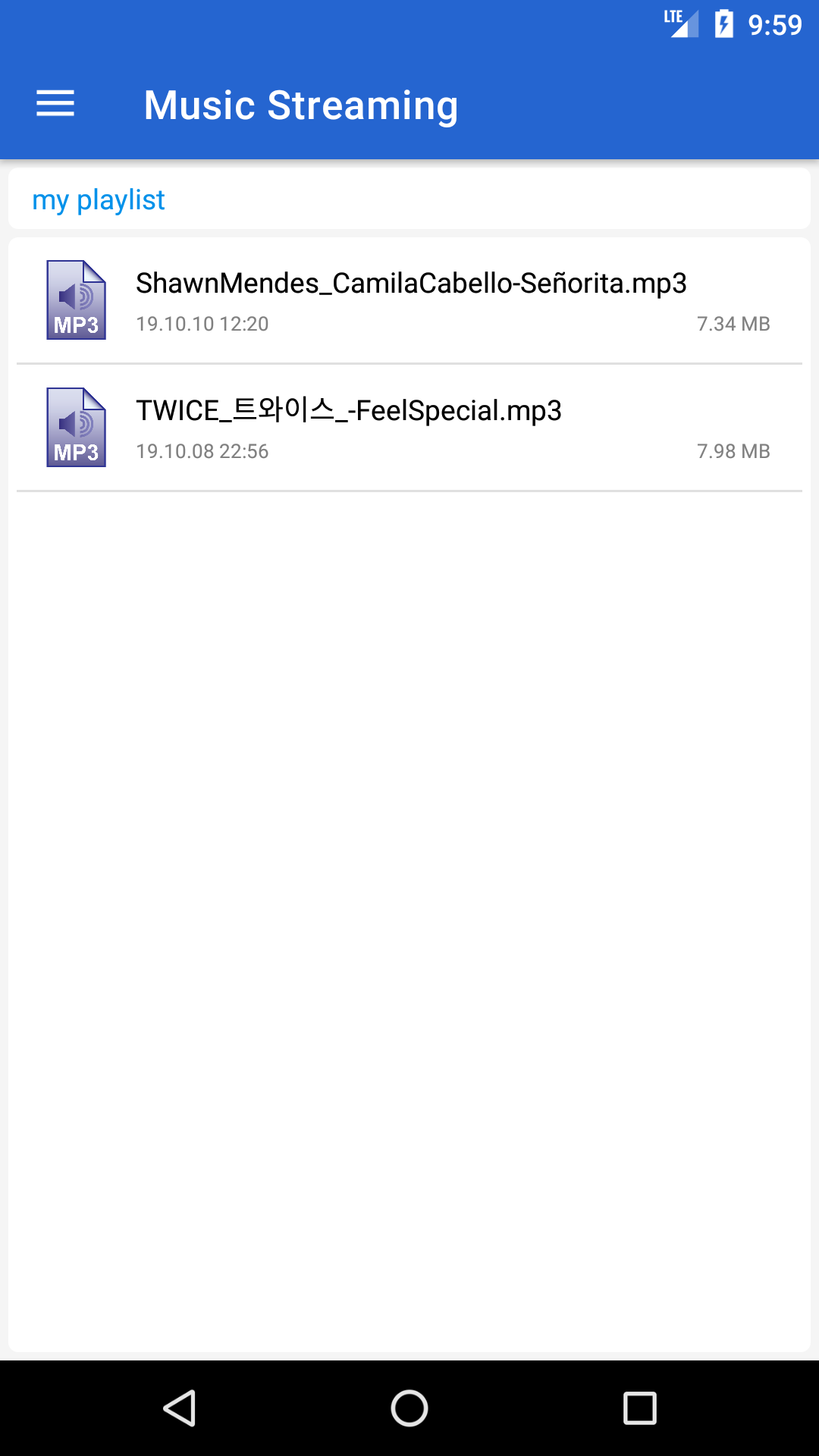 |
 |
'Streaming File Manager' 카테고리의 다른 글
| Streaming File Manager (0) | 2019.10.06 |
|---|---|
| Simple File Manager 개인정보처리방침 (0) | 2019.09.18 |
